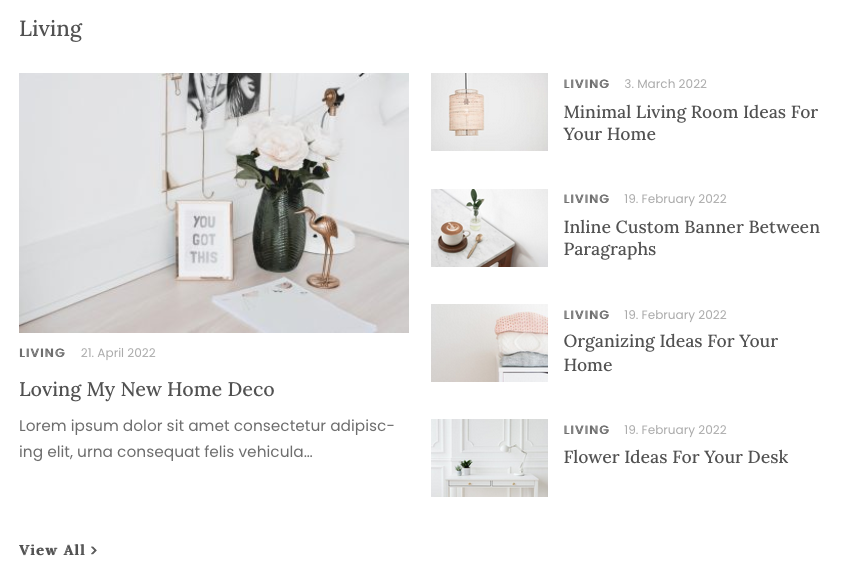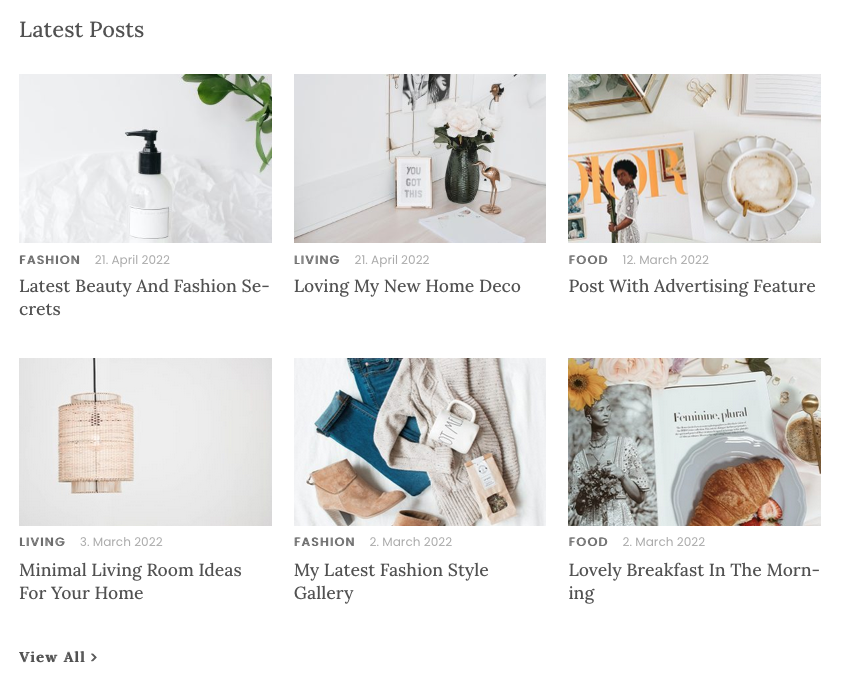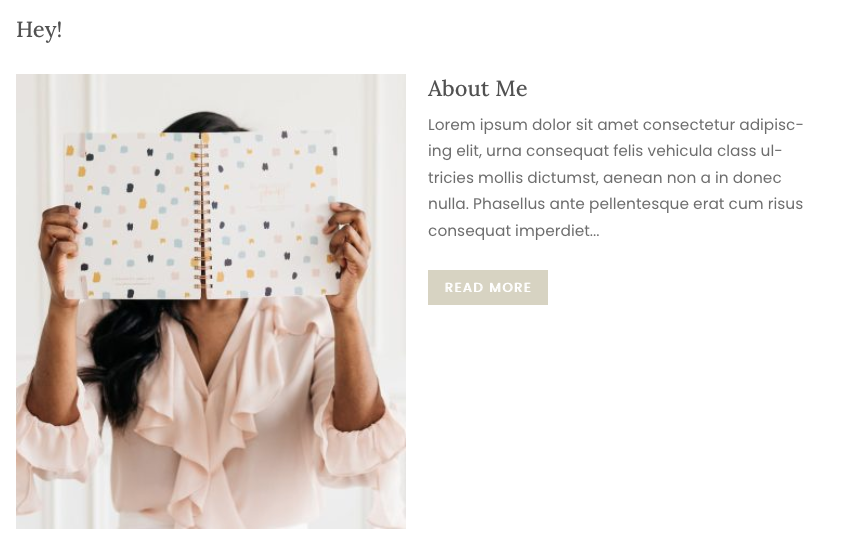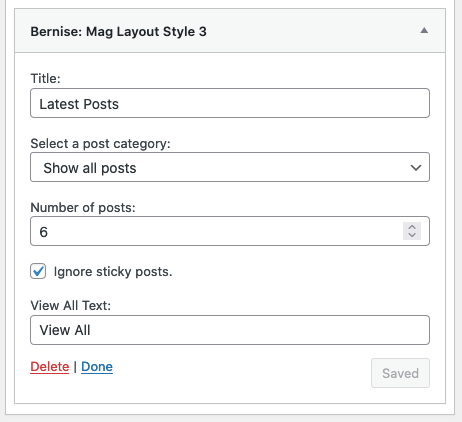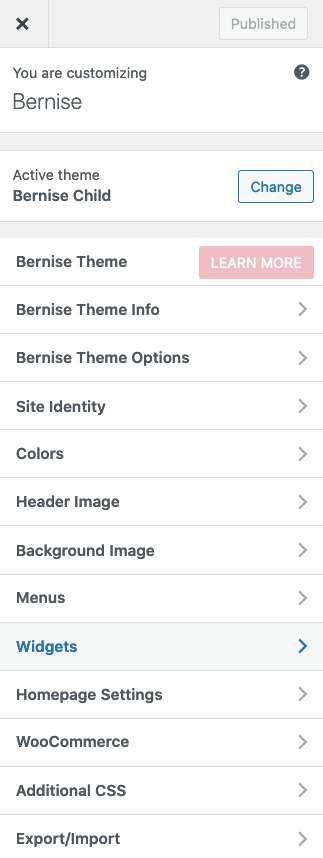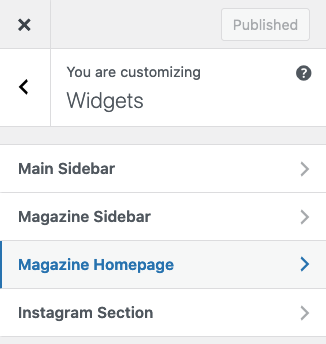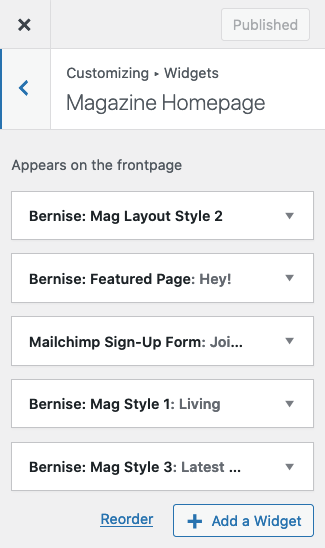- Go to Dashboard → Appearance → Widgets.
- Add widgets to the “Magazine Homepage” sidebar per Drag & Drop.
- Add widgets to the “Magazine Sidebar” and “Main Sidebar” sidebar per Drag & Drop.
- “Magazine Homepage” and “Magazine Sidebar” only appear on the front page.
Magazine Homepage
The “Magazine Homepage” sidebar appears on the front page. Create a “Home” page and select Front Page Template on the Page Attributes metabox. Then, add the following widgets to the “Magazine Homepage” per drag and drop:
You can add more widgets to the “Magazine Homepage”, e.g. MailChimp widget.
Edit Widget
You can edit the sidebar widgets. Change widget title, category, number of posts you want to display and the text on the widget button.
Magazine Sidebar
Appears on the Front Page template and displays sidebar widgets. Add the following widgets per drag and drop:
- Bernise: Author Widget
- Bernise: Latest Posts
You can add more widgets to the “Magazine Sidebar”, e.g. MailChimp widget.
Main Sidebar
Appears on posts and pages except the optional Front Page template, which has its own widgets.
Add widgets per drag and drop.
Customize Widgets via WordPress Theme Customizer
Go to “Dashboard” → “Appearance” → “Customize” → “Widgets”.