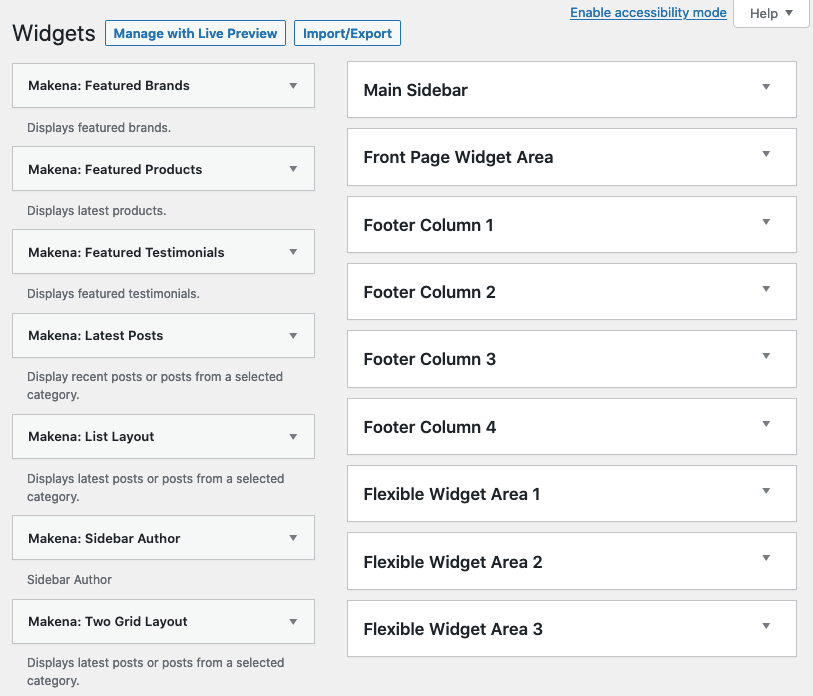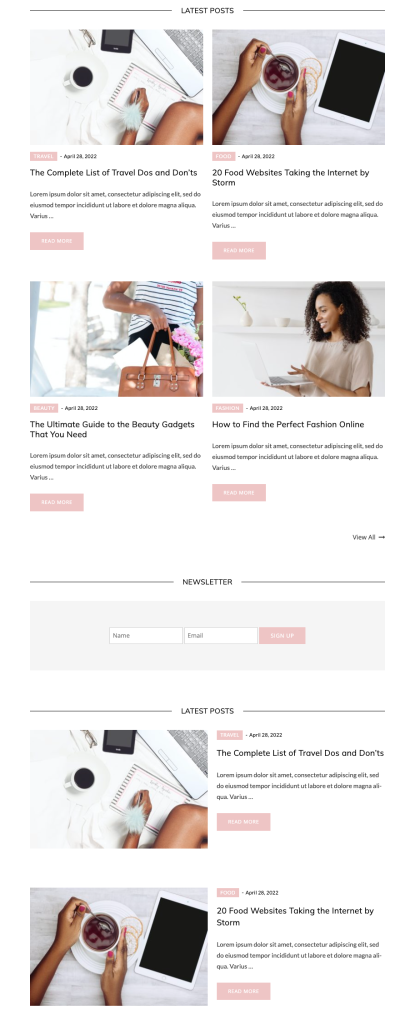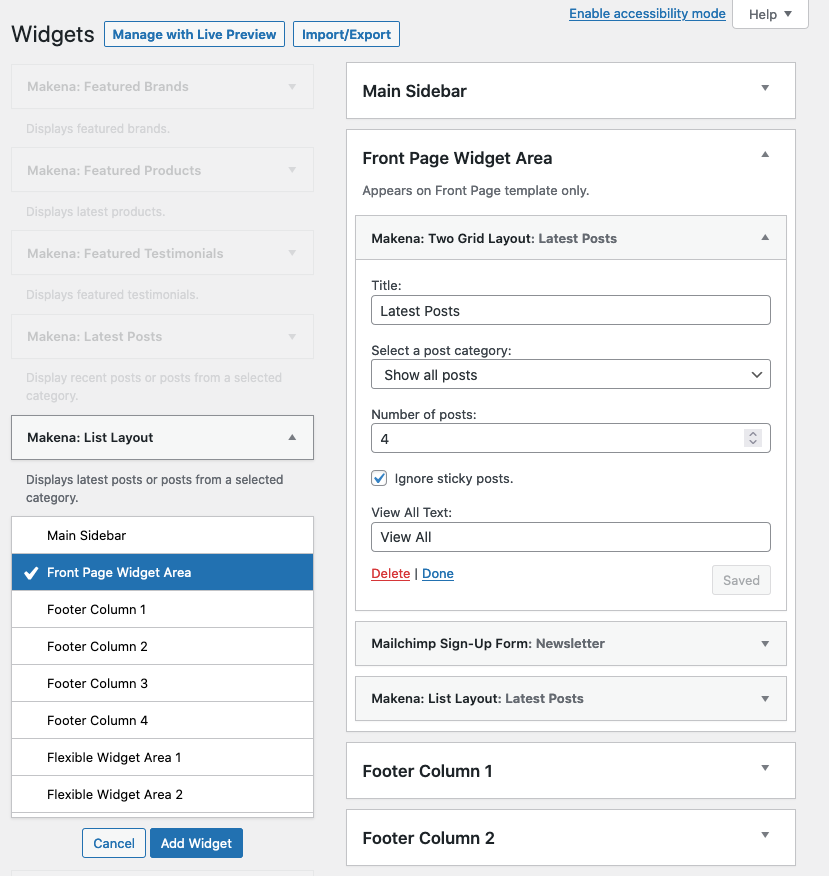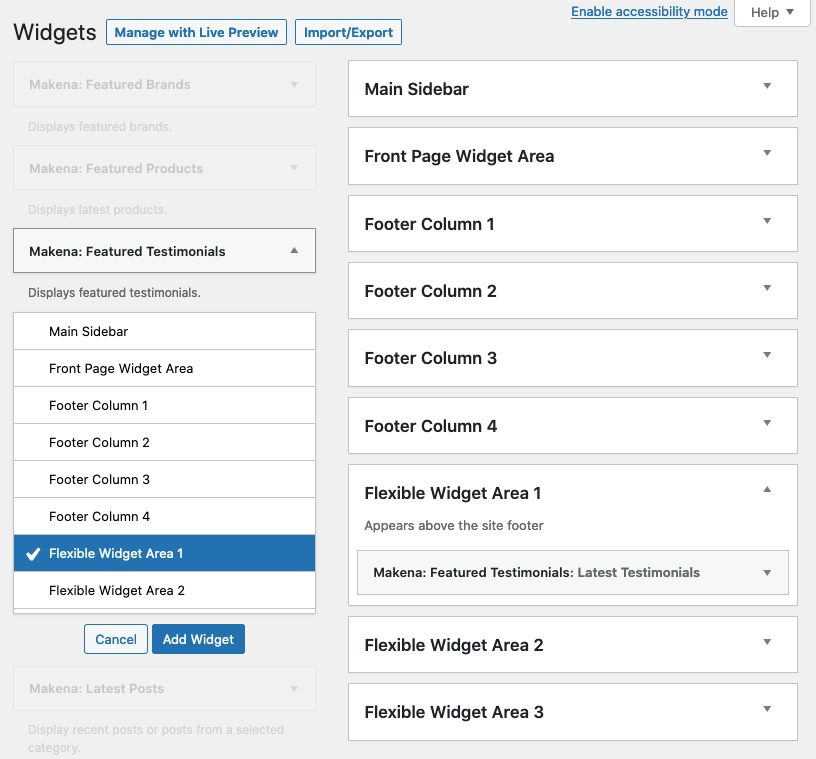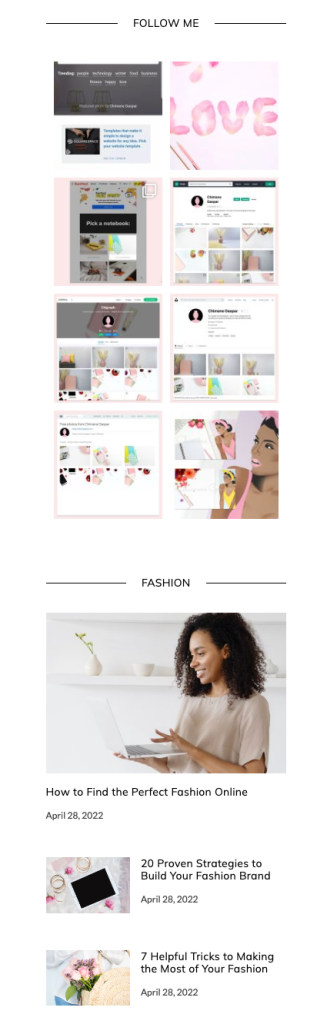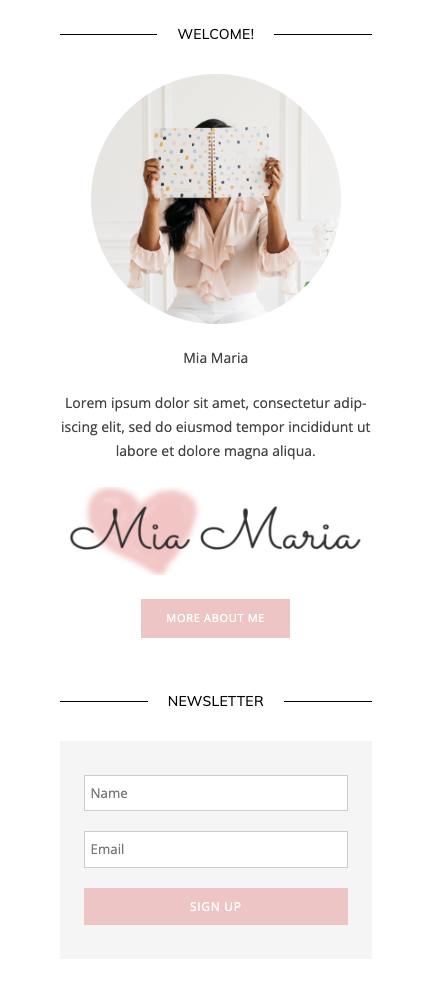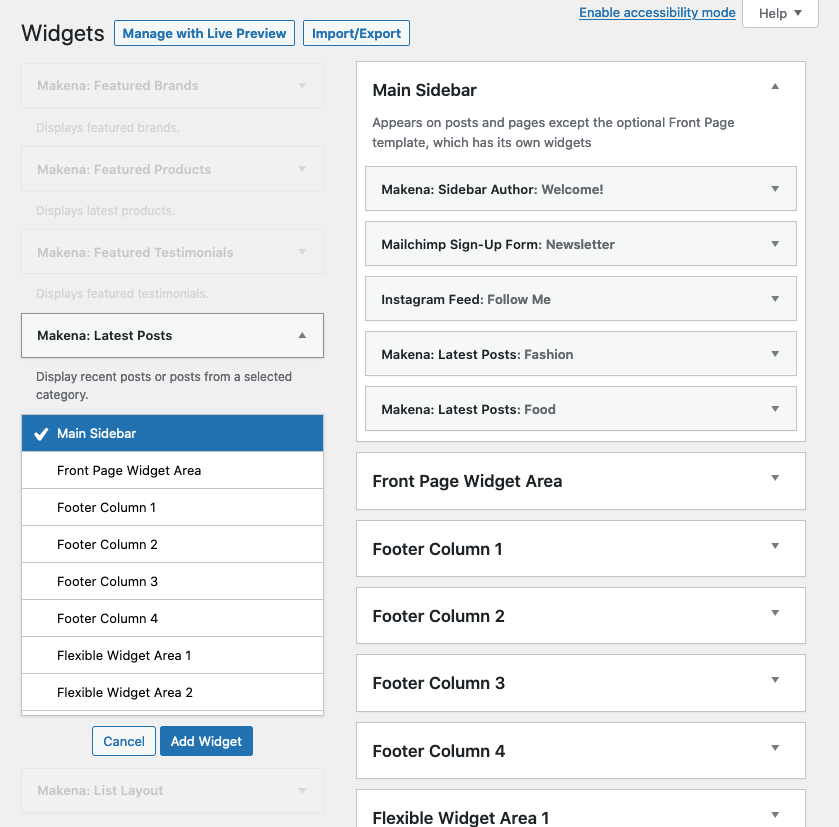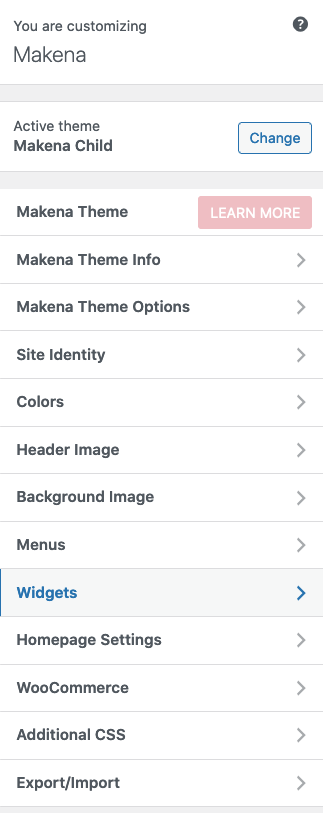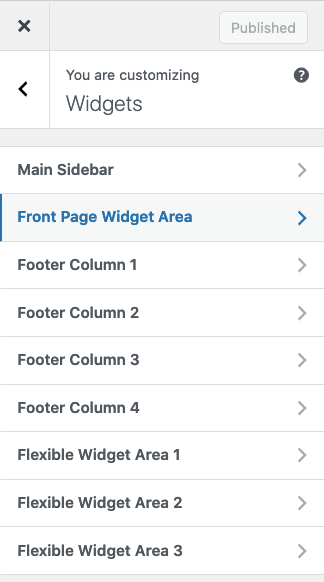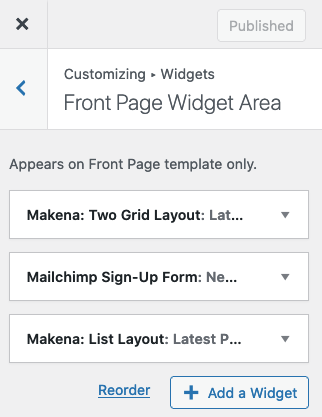Makena comes with following sidebars and widgets:
Sidebars
- Main Sidebar
- Front Page Widget Area
- Footer Column 1
- Footer Column 2
- Footer Column 3
- Footer Column 4
- Flexible Widget Area 1
- Flexible Widget Area 2
- Flexible Widget Area 3
Widgets
- Makena: Two Grid Layout
- Makena: List Layout
- Makena: Featured Brands
- Makena: Featured Products
- Makena: Featured Testimonials
- Makena: Latest Posts
- Makena: Sidebar Author
Go to “Dashboard” → “Appearance” → “Widgets”.
Click on a widget and select the sidebar you want to place it. You can also click on the widget and drag it to the sidebar.
Another option for adding a widget to your sidebar is by clicking on “Dashboard” → “Appearance” → “Customize”.
Sidebars & Widgets
Front Page Widget Area
The “Front Page Widget Area” sidebar appears on the front page. Create a “Home” page and select Front Page Template on the “Page Attributes” meta box. Then, add widgets to the “Front Page Widget Area”.
Click on a “Makena: Featured Brands” widget, “Makena: Featured Products” widget, “Makena: Featured Testimonials” widget and select the flexible sidebar you want to place it. You can also click on the widget and drag it to the sidebar.
Click on “Makena: Sidebar Author” widget, “Makena: Latest Posts” widget, MailChimp, Instagram Feed widget etc. and select Main Sidebar. You can also click on the widget and drag it to the sidebar.
Customize Widgets via WordPress Theme Customizer
Go to “Dashboard” → “Appearance” → “Customize” → “Widgets”.