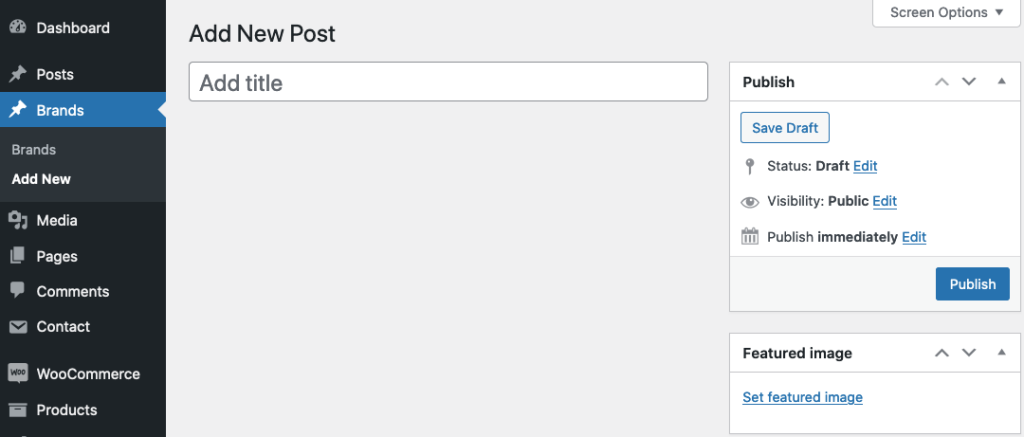- Go to“Dashboard” → “Brands” → “Add New”.
- Go to “Featured Image” and assign an image to your post.
- Click “Publish”.
Once you publish your post, go to “Dashboard” → “Widgets” → “Makena: Featured Brands” and and select the sidebar(Flexible Widget Area 1 to 3) you want to place it.