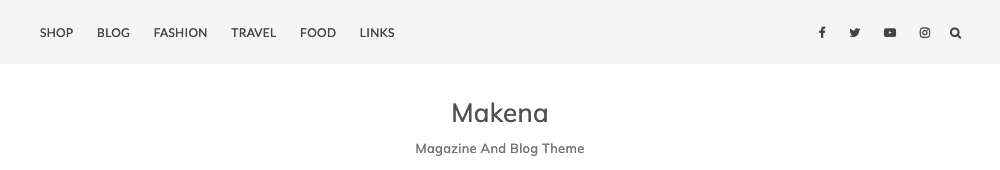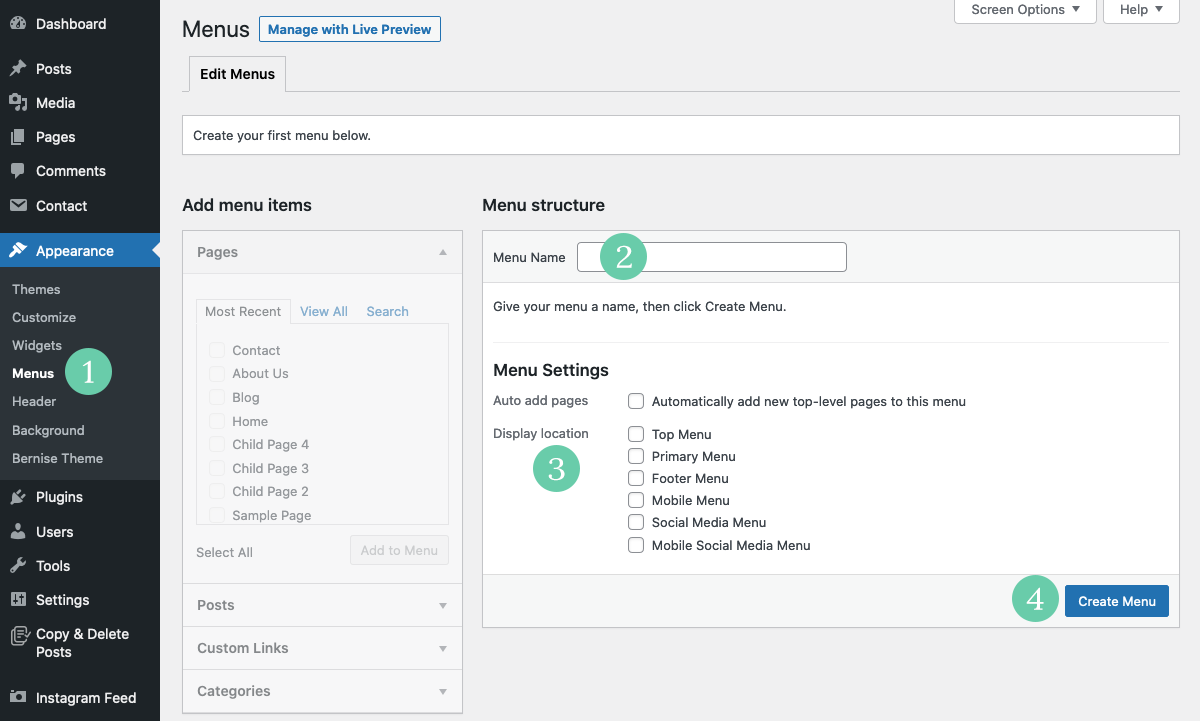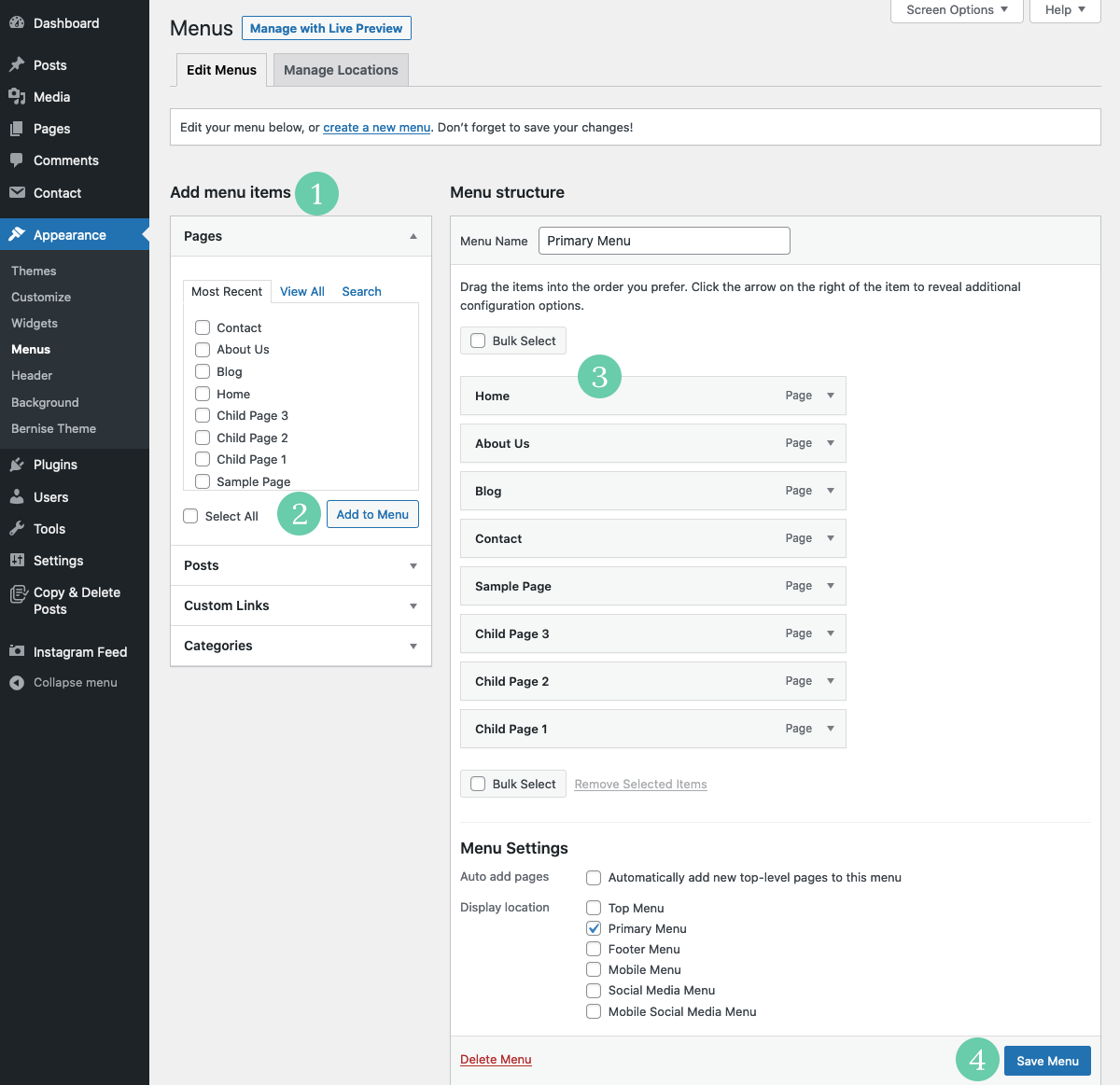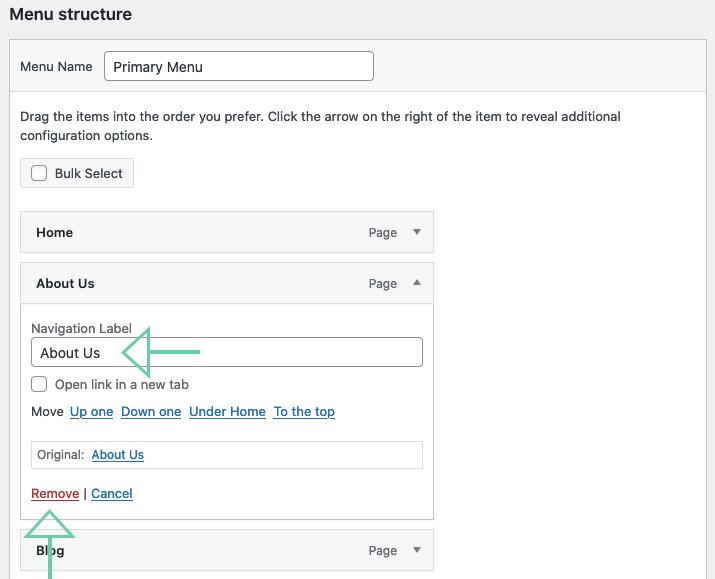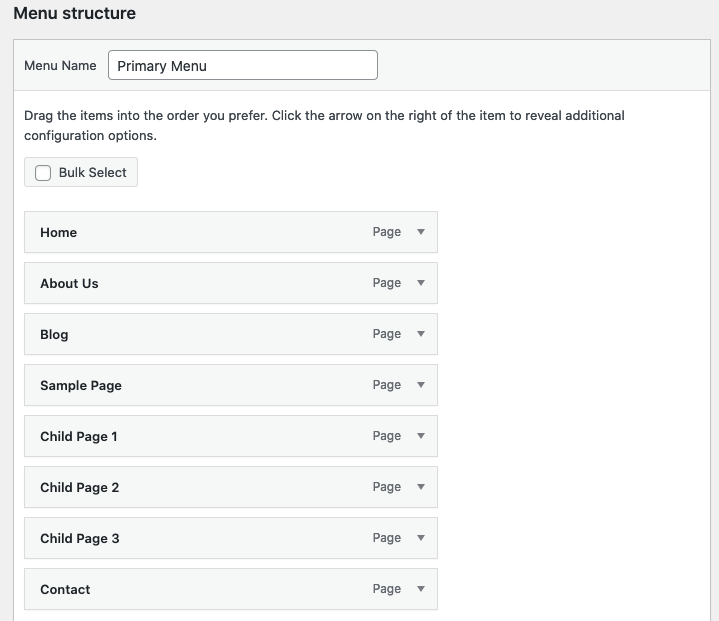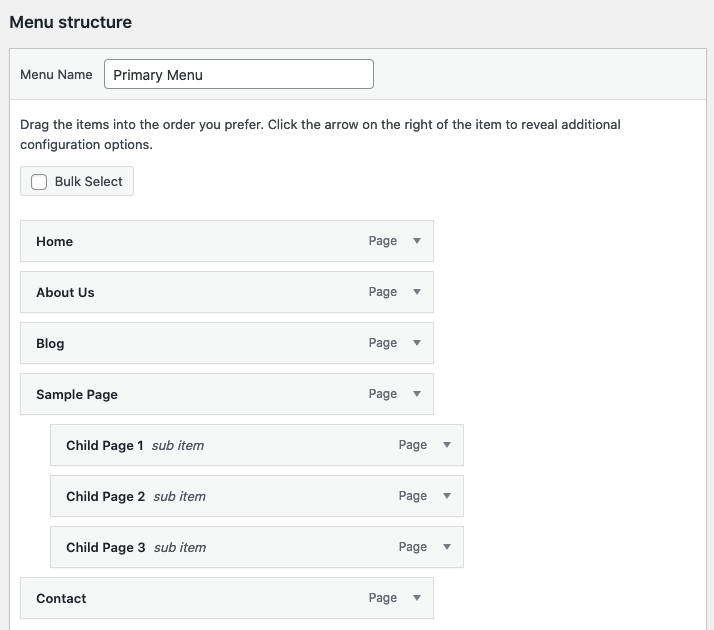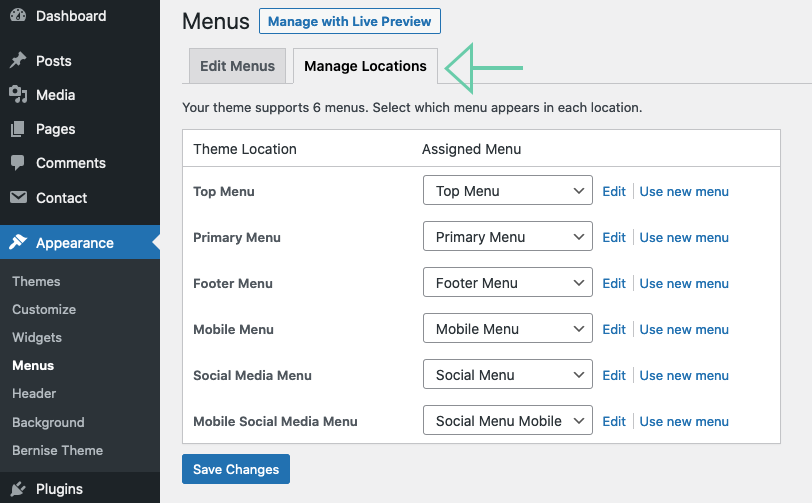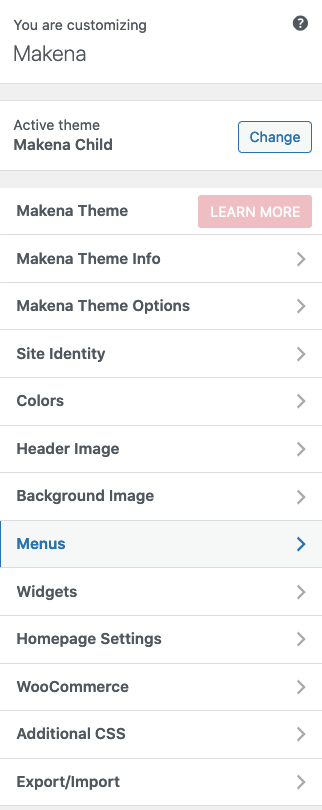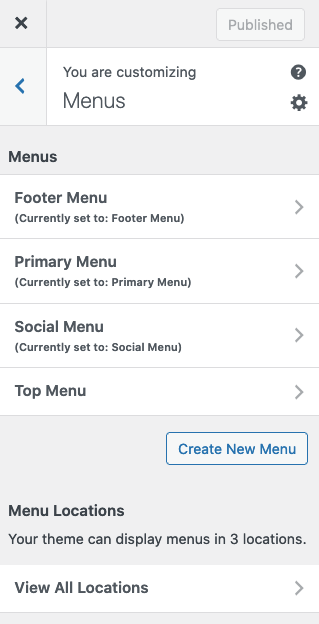- Go to Dashboard → Appearance → Menus.
- Select “Create a new menu” at the top of the page.
- Enter a name for your new menu in the “Menu Name” box.
- Click the “Create Menu” button.
Step 1: Create New Menu
Step 2: Add Menu Items
Edit Menu Items
Menu Structures
Manage Menu Locations
Customize Menus and Menus Locations via WordPress Theme Customizer
Go to “Dashboard” → “Appearance” → “Customize” → “Menus”.